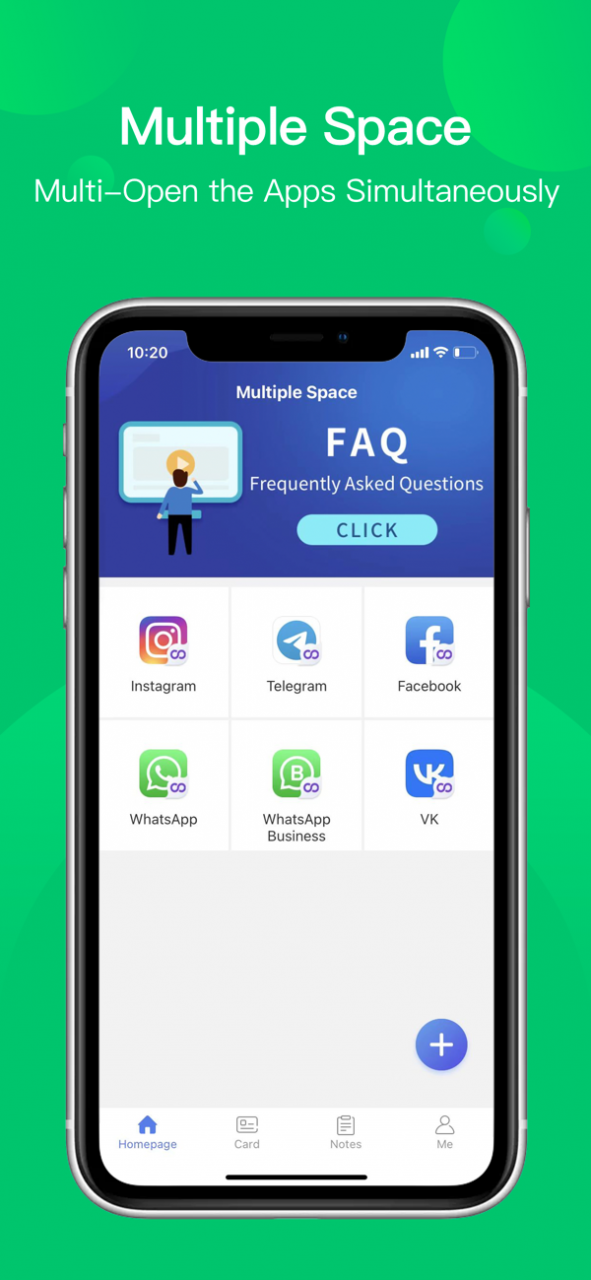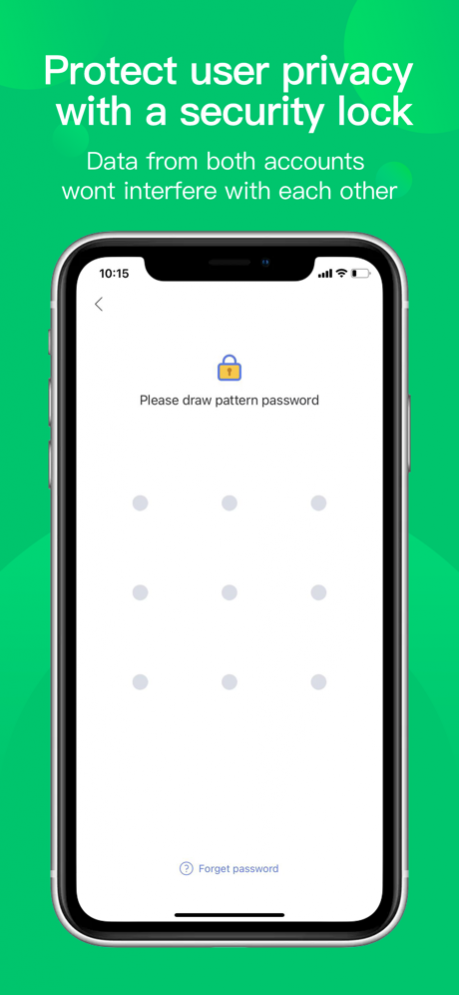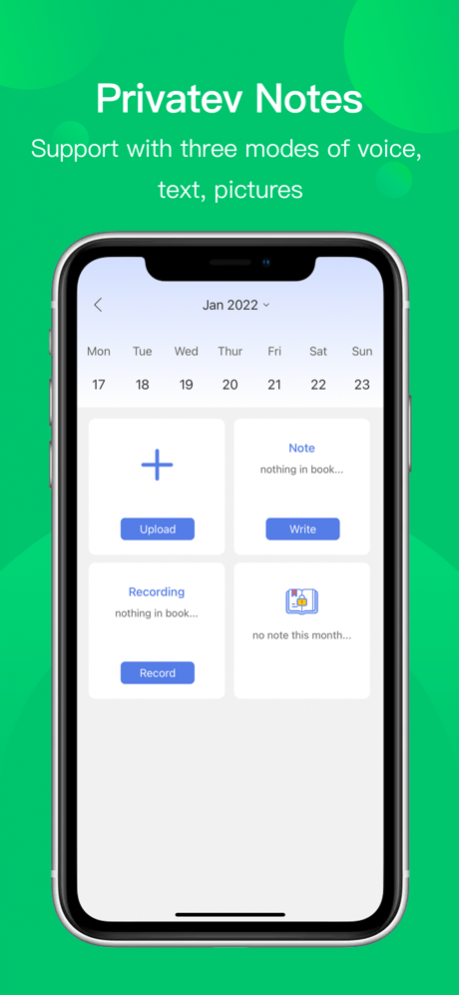Parallel Space:Multiple Space 1.1.7
Free Version
Publisher Description
Open dual accounts on one iPhone!
Multiple Space is application virtualization engine on Iphone! virtualization enables two apps to run in a parallel environment and that you won’t miss a single notification from each app.
*Users can use virtualization to log into two whatsapp accounts on a single device. And no longer need WhatsApp Web!
(We currently support WhatsApp Business,WhatsApp Messenger ,Instagrams,Telegram,Facebook,VK,Discord,Messenger,Nubank,and the support of other applications is still being developed, please be patient)
*QR code card: add your name, QR code, avatar, choose a suitable wallpaper, you can create a QR code card for you
*Private notes: can be used as your itinerary notes or memos, with three modes of voice, text, and pictures, and you can set time reminders and use passwords to protect your notes.
*No ads
If you have any questions or suggestions, please click the Feedback tab within Multiple Space or send an e-mail to our customer support at fyydcd@gmail.com. We are more than happy to help you!
Multiple Space is a third-party app, it is not affiliated with Whatsapp Inc, and all development runs independently from them. Should you encounter any issues using this app, please use the contact button in the app or open the support website linked. You will get a reply as quick as possible.
Membership
Unlimited use of virtualization,Your cloud independent operating device has cloud multi backup high-speed flash memory.It adopts SSD that supports raid,and the cloud managed data will never be lost.
You can subscribe now:
a. Member-Monthly: fee of $5.99 is automatically renewed every month.
b. Member-3 Month: fee of $16.99 to get 3 month membership.
c. Member-12 Month: fee of $59.99 to get 12 months membership.
Payment
If you open a subscription, you authorize the Application to withhold fees for the next billing cycle from your own top-up account, third-party payment account tied to your member account, bank card, payment account tied to your Apple Store account, etc. (collectively, the "Accounts") at the time your subscription to the Service is about to expire.
Cancel Renewal
If you want to cancel the renewal, please manually turn off the automatic renewal function 24 hours before the expiration of the current subscription cycle. If you cancel within 24 hours before the expiration of the current subscription period, the subscription fee will be charged.
Renewal Member
24 hours before the expiration of your member, Apple will automatically deduct the fee from your account in iTunes. After success, the validity period will be automatically extended by one cycle, and the continuous monthly subscription will be extended for one month.
Terms of Use https://docs.google.com/document/d/1HrZOYHJZekD9ekYiPuT1dnMDs0d_esiK84c3bNlZgD4/edit?usp=sharing
Privacy Policy
https://docs.google.com/document/d/151-pYgzwEmOrLA3HOZoQr9gqLoXsBdA7l3Qcjss5Nxc/edit?usp=sharing
Terms of VIP Member Service
https://docs.google.com/document/d/1UKdmXrEMlq1noE0K7jX8gXeyZUegL6ipm6uS2DM77vI/edit?usp=sharing
Terms of Subscription Auto-renewal Service
https://docs.google.com/document/d/1idmjvc8AFMks-Bt_wH859eW4QkHIm9_P89eUdiI4LKk/edit?usp=sharing
Jul 29, 2022 Version 1.1.7
Open dual accounts on one iPhone!
About Parallel Space:Multiple Space
Parallel Space:Multiple Space is a free app for iOS published in the System Maintenance list of apps, part of System Utilities.
The company that develops Parallel Space:Multiple Space is 一珍 毛. The latest version released by its developer is 1.1.7.
To install Parallel Space:Multiple Space on your iOS device, just click the green Continue To App button above to start the installation process. The app is listed on our website since 2022-07-29 and was downloaded 0 times. We have already checked if the download link is safe, however for your own protection we recommend that you scan the downloaded app with your antivirus. Your antivirus may detect the Parallel Space:Multiple Space as malware if the download link is broken.
How to install Parallel Space:Multiple Space on your iOS device:
- Click on the Continue To App button on our website. This will redirect you to the App Store.
- Once the Parallel Space:Multiple Space is shown in the iTunes listing of your iOS device, you can start its download and installation. Tap on the GET button to the right of the app to start downloading it.
- If you are not logged-in the iOS appstore app, you'll be prompted for your your Apple ID and/or password.
- After Parallel Space:Multiple Space is downloaded, you'll see an INSTALL button to the right. Tap on it to start the actual installation of the iOS app.
- Once installation is finished you can tap on the OPEN button to start it. Its icon will also be added to your device home screen.